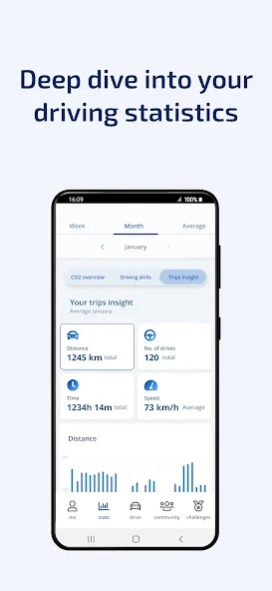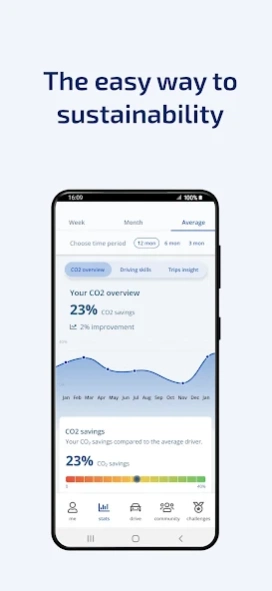FIA SDC 1.0.717
Continue to app
Free Version
Publisher Description
FIA SDC - The official app FIA Smart Driving Challenge
Are you the smartest driver in the world?
The official app FIA Smart Driving Challenge, the world’s first challenge in smart driving.
Drive with people from all over the world in a global challenge where smartness beats speed. Connect to your car and use the app during your everyday driving with the chance to become the world’s smartest driver.
Join this historical road safety initiative and drive safer, cleaner and cheaper with guidance from motor sport experts.
- A global challenge: drive with motorists from all over the world!
- Track and improve your driving score in the app
- Join teams led by top racing stars and let them coach you towards victory
- The winner becomes a recognized FIA Smart Driving Challenge Winner
Download FIA SDC to sign up for exclusive news and early bird access to sign up.
Are you up for the challenge?
Note: Not all brands and models are compatible with the concept. FIA SDC is compatible with vehicles produced 1996 or later (US) and 2001 or later (EU), including electric cars. Continuous use of GPS in the background can increase battery consumption.
Note 2: Location services are used for maps and for an even more fair analysis of your drive etc.
About FIA SDC
FIA SDC is a free app for Android published in the Sports list of apps, part of Games & Entertainment.
The company that develops FIA SDC is Greater Than. The latest version released by its developer is 1.0.717.
To install FIA SDC on your Android device, just click the green Continue To App button above to start the installation process. The app is listed on our website since 2024-04-26 and was downloaded 1 times. We have already checked if the download link is safe, however for your own protection we recommend that you scan the downloaded app with your antivirus. Your antivirus may detect the FIA SDC as malware as malware if the download link to eu.leanportal.sdc is broken.
How to install FIA SDC on your Android device:
- Click on the Continue To App button on our website. This will redirect you to Google Play.
- Once the FIA SDC is shown in the Google Play listing of your Android device, you can start its download and installation. Tap on the Install button located below the search bar and to the right of the app icon.
- A pop-up window with the permissions required by FIA SDC will be shown. Click on Accept to continue the process.
- FIA SDC will be downloaded onto your device, displaying a progress. Once the download completes, the installation will start and you'll get a notification after the installation is finished.